Account Authorization
Account authorization is a feature introduced in the latest version of Primodium, which allows players to both play without needing to confirm every transaction and retain their game progress across sessions.
In previous versions of Primodium, the game client generates a new private key
for each new player session such that the player could play without needing to
confirm every transaction. Because the generated private key was stored in
localStorage, players would lose game progress when they cleared their browser
cache.
Players can play Primodium with their web3 identity, typically an account linked to ENS and stored in a high-security wallet like Metamask, Rainbow, or Ledger. Using MUD's integrated callFrom (opens in a new tab), we let players play with their account without needing to confirm every transaction. This is done by authorizing a locally stored session account to execute transactions on behalf of the player.
Authorizing a Session Account
Note that upon spawning players automatically authorize a session account.
-
Click the
MANAGEbutton in the Account Widget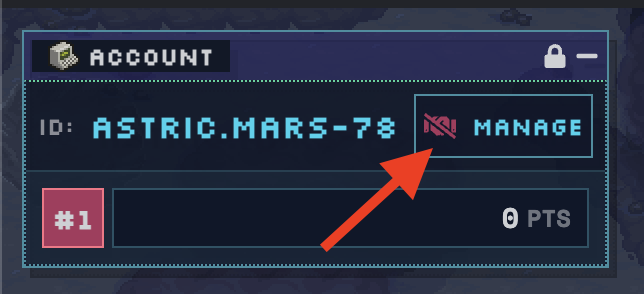
-
Click the button to authorize a randomly generated session account. Its private key will be stored in the browser's local storage.
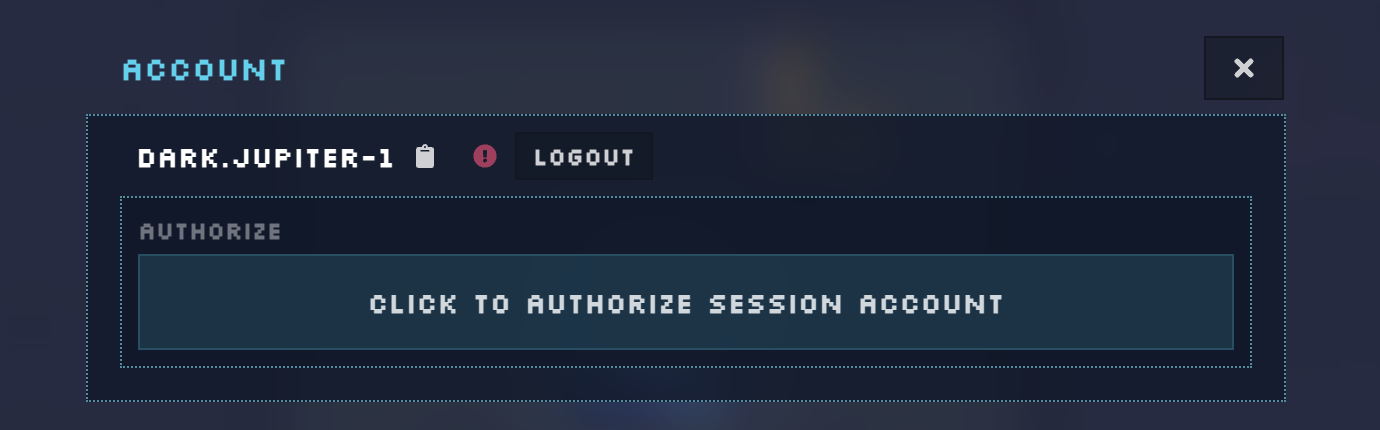
-
Confirm with Metamask

-
You are now able to send transactions without confirming each time!

How does it work?
When you authorize an account, you grant permission for it to perform
transactions for you. When an authorized account calls the callFrom function,
the MUD system being accessed will run using the player account as the
msg.sender. This is possible because MUD uses an abstracted msgSender()
instead of the default Solidity msg.sender.
Once the player account revokes authorization access, the session wallet can no
longer use callFrom to impersonate the player.